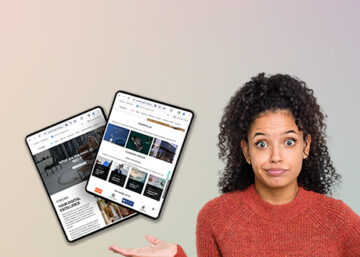ShineBright Design team
How to define UI and UX in simple terms ?
When you use an app or visit a website, what makes it feel smooth, easy, and even enjoyable? That’s where UI (User Interface) and UX (User Experience) come in. These two terms often get mixed up, but they each play a different role in how we interact with digital products.
Think of UX as the overall journey a user takes, and UI as the buttons, colors, and layouts that guide that journey. They’re closely connected—you really can’t have one without the other.
As we move into 2025 and beyond, the way people use technology is changing fast. So let’s look at the difference between UI and UX, how they work together, and what new design trends are on the rise.”
What is UX (User Experience)?
Good UX is based on understanding what users need and making sure they can achieve it without frustration. Is it easy to use? Does it help them do what they came to do? UX includes things like:
How fast a page loads
How easy it is to find what you need (not getting lost or ending up on a unwanted page)
Whether the experience feels smooth or frustrating
Were you able to fill out the contact or brochure form quickly and without issues?
Good UX is based on research, testing, and understanding real users. It’s less about how something looks and more about how it works.
What is UI (User Interface)?
UI is about how the product looks and feels on the screen. A well-designed UI helps guide the user smoothly through the experience without confusion. It’s the design of:
- Buttons, colors, icons, and fonts
- Layouts and spacing
- Visual feedback (like a loading spinner or animation)
It includes all visual elements that people see and interact with. Good UI makes the experience more enjoyable, easier to follow, and visually clear.
How do UX and UI work together?
Imagine you’re going to a restaurant:
- UX is the whole experience—from booking a table to getting your meal
- UI is the menu design, the lighting, the way the table is set
If either one is off, the experience suffers. Great design happens when UX and UI support each other.
UI/UX Trends for 2025+?
Design is always evolving, and the way people interact with technology is changing faster than ever. In 2025 and beyond, UX and UI will focus more on personalization, accessibility, and emotional connection. With the rise of AI, voice control, and immersive experiences like AR and VR, designers are rethinking how users move through digital spaces. These trends aren’t just about looking modern – they’re about creating smarter, kinder, and more human-centered experiences.
“Design with care. Test with real people.”
“A great design doesn’t just look good—it feels right.”
“Good UI is visible. Great UX is almost invisible.”
“Keep it simple, but never boring.”
“If users are confused, design failed—even if it’s pretty.”
How is AI impacting UI and UX?
AI can analyze user behavior (clicks, scrolls, time spent, preferences) and adapt content or layout in real time. Think of Spotify recommending playlists or e-commerce sites showing products you’re more likely to buy. AI helps craft many experiences for each user. AI-powered tools (like Figma plugins, Uizard, or Galileo AI) can help: turn text prompts into design layouts, auto-generate UI components or it also helps designers come up with ideas quickly, try them out, and see what works best—without starting from scratch every time.
“Make every click feel like progress.”
ShineBright Design team
If you are looking for a UX or UI designer, get in touch and let’s talk about your project.